An online shop relaunch is like Christmas Eve: expectations are absurdly high, everyone’s hoping for a miracle, and—let’s be honest—something is bound to go wrong. The goal isn’t perfection; it’s making sure the turkey’s edible, there are presents under the tree, and if the tree catches fire, someone knows where the extinguisher is.
Let go of the fantasy that everything will work perfectly on launch day; it likely won’t, and that’s okay.
Focus on these three essentials, and your shop will take off like a rocket (one that doesn’t explode on the pad), all while keeping your customers happy, if not delighted.
1. Your Top Pages Must Work – The Rest Can Wait
Customers need to get into your shop. That means the doors have to open, and the good stuff should be right where they expect it. Focus on the high-traffic, high-impact areas—the pages people actually visit and use.
This is your 80%—the content that matters most on Day One:
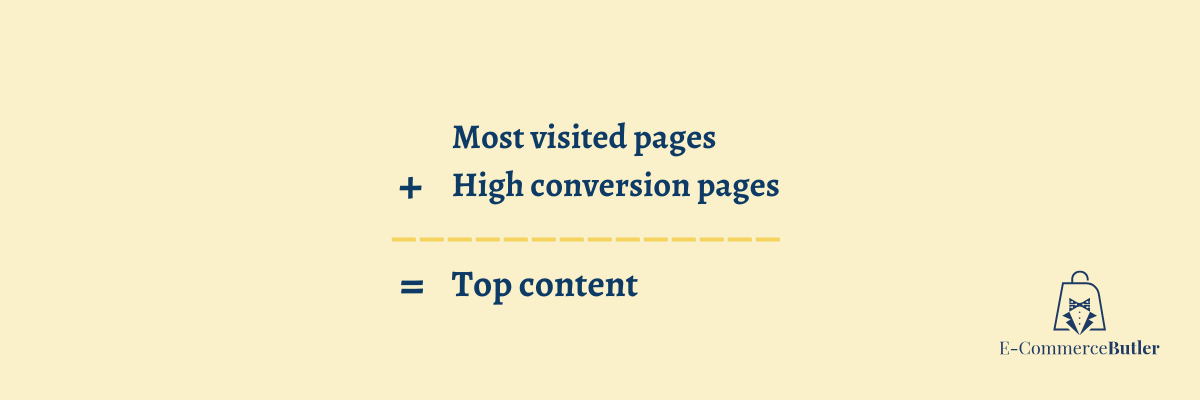
Typically, the top pages are:
- Homepage
- Product categories
- Content pages (blog, static content)
- Landing pages (for ads and campaigns)
Ignore the rest, for now. You’ll get to them. Probably.
To identify your top pages, your analytics tool is your best friend (for once), and Hotjar’s guide on prioritising content is surprisingly not dreadful.
But none of it matters if customers can’t actually shop.
2. If People Can’t Buy, What’s the Point?
The basics must function. Registering. Logging in. Searching. Buying. You know—the things that actually make money.
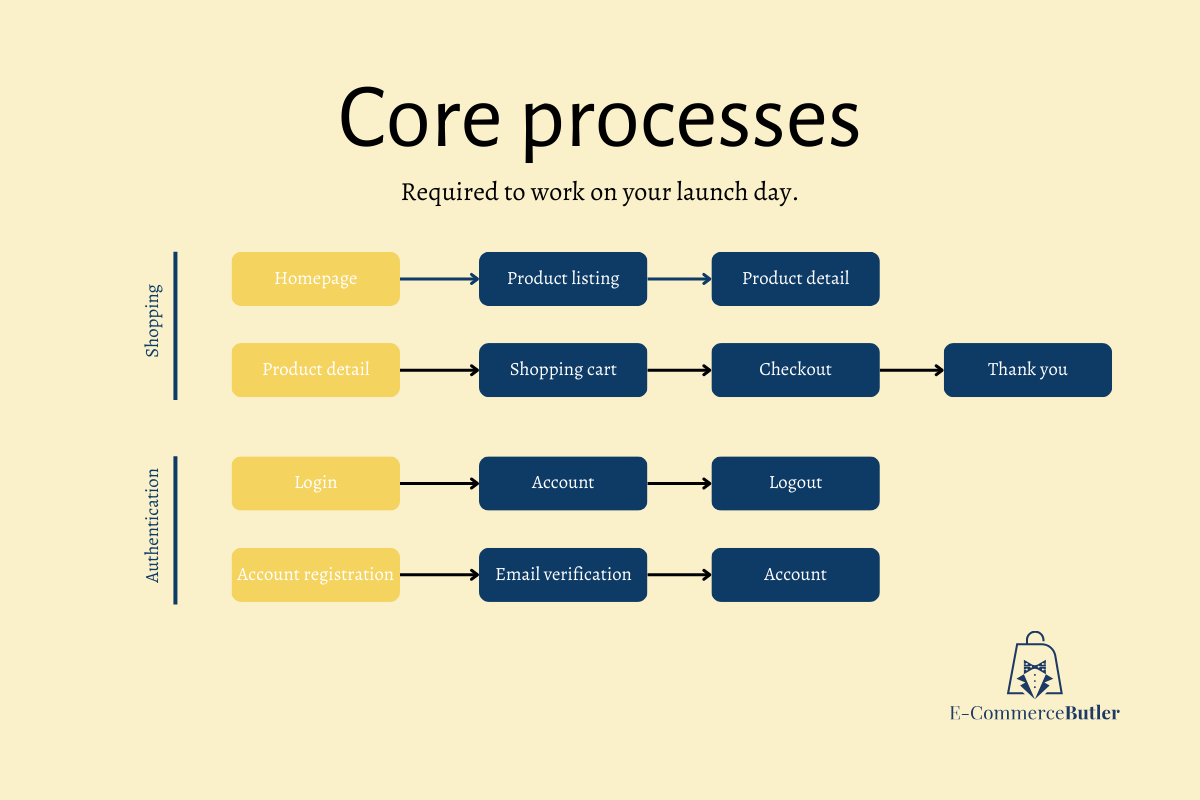
Test them like a customer would—click through, break things, swear a bit, fix them, repeat. This is not the time for theoretical QA spreadsheets. It’s the time for common sense: does it actually work?
And remember: something will break. It always does. The mark of a solid relaunch isn’t perfection—it’s recovery.
3. Plan for the Breakdown
Let’s be clear: relaunches are controlled chaos. Your job is to keep them from becoming uncontrolled chaos.
The key is response time. You don’t need to know every bug in advance—just how to react quickly when things go off the rails.
What you’ll need:
- A simple way for customers to give feedback (and no, “just email us” doesn’t count)
- A clear internal path to route that feedback to the right person
- A system to prioritise what’s broken, so the important stuff gets fixed first
How to Collect Customer Feedback in Seconds
Slap a feedback widget on every page. Done.

Tools like Hotjar Feedback let customers say “this isn’t working” in two clicks—no drama, no ticket system, no support chat meltdowns.
On relaunch day, it’s your early warning system. Use it.
How to Get Feedback to the Right People (Without Building a Bureaucracy)
Focus on deciding:
- Who needs to see what kind of feedback?
- How do you get it to them—quickly?
Keep it simple. In Hotjar, assign tags to common issues (e.g. “checkout bug”, “login issue”) and route them to the person responsible.
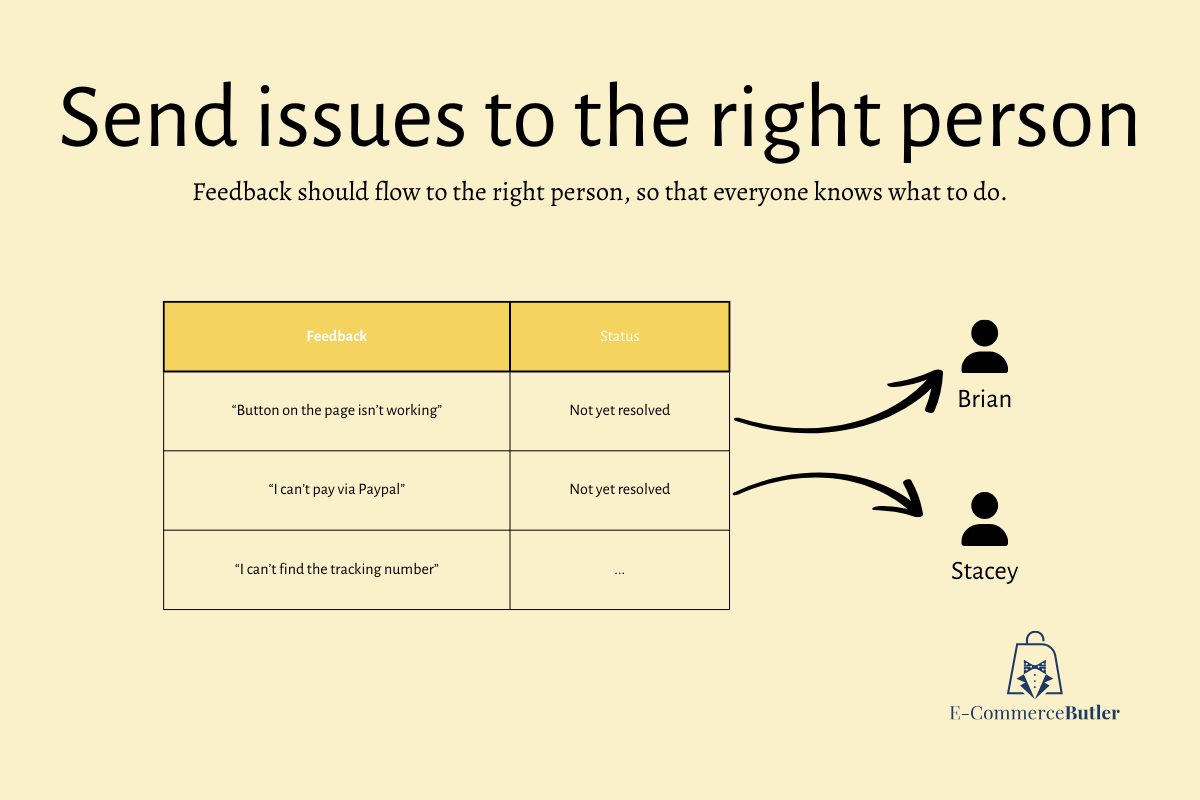
No need for a task force or committee—just a working process.
Triage First: How to Prioritise What’s Broken
Not all bugs are created equal. Some are irritating. Others cost you money every minute they’re left unfixed.
To avoid panicked guesswork, set up a basic triage system before launch day. Here’s a simple way to prioritise:
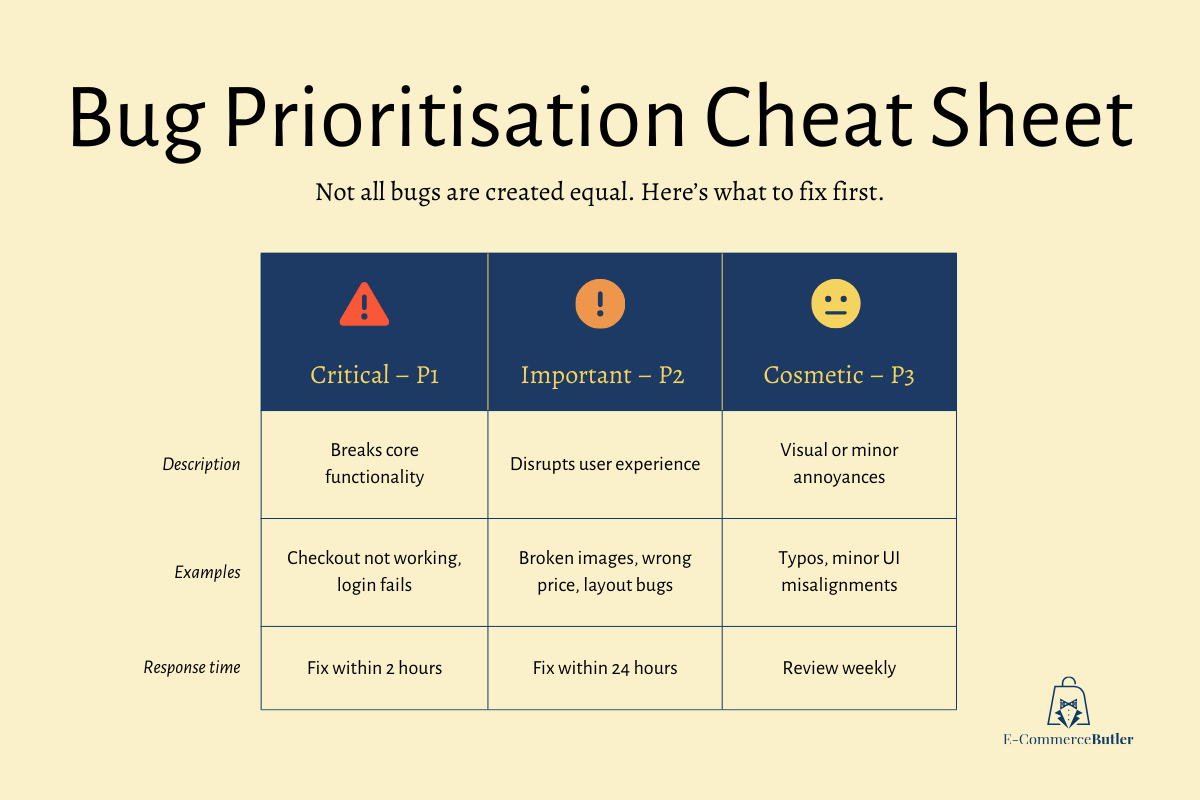
Assign a responsible person to each priority level and set clear expectations. It doesn’t have to be fancy—just functional.
A Butler’s Final Note: Keep Calm and Relaunch On
Much like Christmas Eve, a few key things make the difference between a hectic disaster and a festive success. Focus on:
- Your most important content being visible.
- Your core shop processes functioning.
- A plan to catch and fix issues fast.
Do that, and your relaunch might just feel—dare we say—calm.

